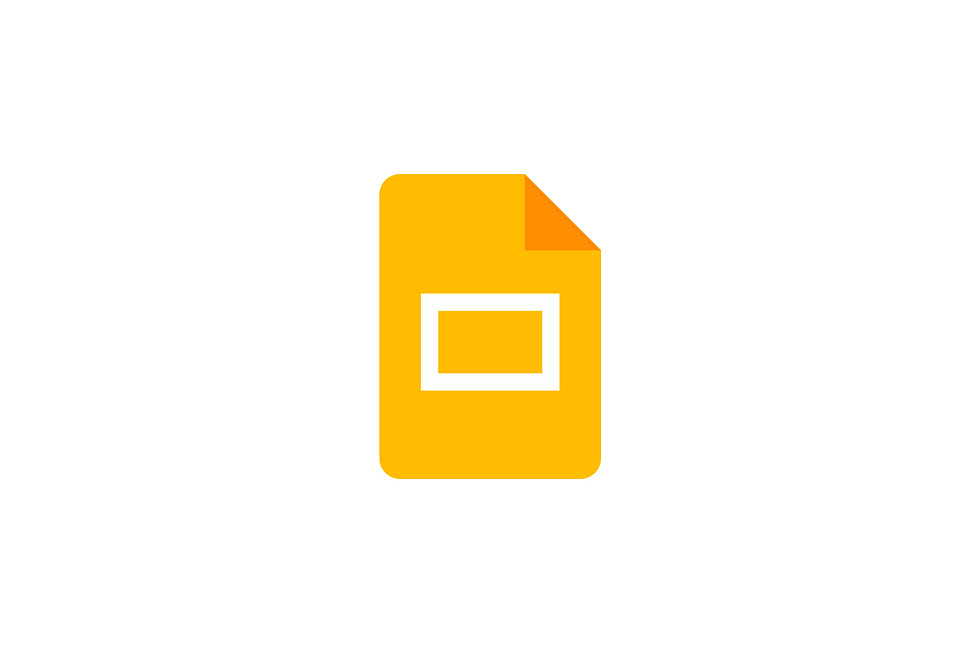Carbon Voice for Google Workspace
Leverage the power of Carbon Voice across Google Workspace to seamlessly capture, refine, and integrate voice-driven insights into your favorite Google Workspace apps. Whether you’re organizing conversations in Sheets, crafting presentations in Slides, transcribing in Docs, or enhancing communication in Gmail, Carbon Voice keeps your ideas moving forward.



Export your Conversations.
Export your voice conversations directly into Google Sheets for organized, trackable insights. Ideal for professionals who need to turn spoken ideas into structured data, task lists, or project updates without the hassle of manual typing.



Create draft presentation slides.
Generate draft slides from Carbon Voice's Presentation Outline AI Action, saving time on presentation preparation.



Preview links with smart chips.



Advanced content in Gmail.



Preview AI Actions.
Sheets Add-on
Automatically convert Carbon Voice conversations into structured Sheets data, making it easy to manage ideas, track progress, and organize information—all from a single export.
Slides Add-on
Turn voice notes into draft presentation slides instantly. Create a draft presentation with content directly from voice notes from Carbon Voice's AI action results, saving time and letting you build a draft presentation just by speaking into your phone.
Docs Add-on
Effortlessly enhance your Google Docs with smart tools: preview links as smart chips for quick context and insert voice memo transcriptions to streamline your workflow—keeping everything organized and accessible in one place.
Gmail Add-on
Attach or link to voice memos directly within emails, making it easy to deliver context, tone, and quick updates. Whether you're sending feedback or setting up an async meeting, Carbon Voice lets you communicate more effectively in Gmail.